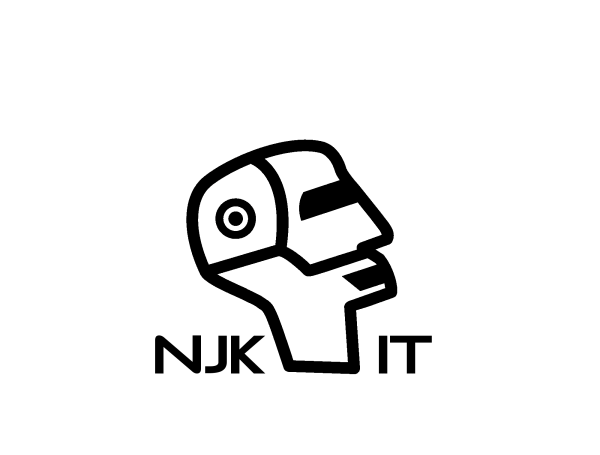SSH to Cisco 79xx
The Cisco phones come with the ability to login via secure shell. The way to access it is not easy but secure. You need to follow these steps to gain access.
Create new keys
ssh-keygen -b 1024 -t rsa -C default@ciscoPut them into your ssh config directory.mv id_rsa.pub ~/.ssh/id_rsa_cisco.pub
mv id_rsa ~/.ssh/id_rsa_ciscoThe phone must get to know about your key and so it must be made available to the phone. In this case via TFTP.cp .ssh/id_rsa_cisco.pub /srv/tftp/authorized_keysNow to login use the following.ssh -oKexAlgorithms=diffie-hellman-group1-sha1 default@<PHONE_IP_ADDRESS> -l <sshUserId> -m hmac-sha1<sshUserId> ist the definition in your SEP XML file.
After successfull ssh login the system prompts for username and password. Normally this is debug and debug. There may exist others but not known at this time.
Enjoy :-)